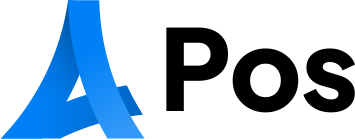CapCut Pro Subscription in 2025: A Comprehensive Review
Introduction
CapCut, developed by ByteDance, has emerged as a leading video editing application, renowned for its user-friendly interface and a plethora of features catering to both novice and professional content creators. While its free version offers substantial capabilities, the introduction of CapCut Pro has sparked discussions regarding its value proposition, pricing structure, and overall user experience.
CapCut Pro: Features and Benefits
CapCut Pro is designed to enhance the video editing experience by unlocking advanced tools and functionalities. Key features include:
- Advanced Editing Tools: Access to premium transitions, filters, and effects that elevate the quality of videos.
- AI-Powered Features: Tools such as motion tracking, background remover, and AI-generated scripts streamline the editing process.
- High-Resolution Export: Ability to export videos in 4K resolution without watermarks.
- Cloud Storage: Unlimited cloud storage facilitates easy access and management of projects across devices.
- Commercial Use Licenses: Access to a broader range of fonts and audio tracks suitable for commercial projects.
These features are particularly beneficial for content creators aiming to produce professional-grade videos efficiently.
Pricing Structure
As of December 2024, CapCut Pro offers two primary subscription plans:
- Standard Plan: Priced at $11.99 per month or $109.99 annually.
- Pro Plan: Priced at $23.99 per month or $199.99 annually.
It’s important to note that pricing may vary based on the user’s region and the platform used for subscription. For instance, some users have reported discrepancies between prices listed on the website and those within the app.
User Feedback and Concerns
While CapCut Pro offers enhanced features, several users have expressed concerns regarding its subscription model:
- Sudden Price Increases: Users have reported unexpected hikes in subscription fees without prior notification, leading to dissatisfaction.
- Feature Restrictions: Previously free features, such as certain transitions and audio extraction tools, have been moved behind the paywall, limiting the functionality of the free version.
- Subscription Management Issues: Instances of subscriptions being canceled or downgraded without user consent have been reported, causing disruptions in workflow.
- Billing Discrepancies: Some users have experienced double charges or difficulties in canceling subscriptions, raising concerns about the billing process.
These issues highlight the importance of transparent communication and robust customer support in subscription-based models.
Comparison with Alternatives
In the competitive landscape of video editing applications, CapCut faces stiff competition from alternatives such as:
- DaVinci Resolve: Offers a comprehensive suite of professional editing tools with a free version that rivals many paid applications.
- Adobe Premiere Pro: A staple in the industry, providing advanced features and integrations, albeit at a higher price point.
- InShot: A user-friendly mobile application suitable for quick edits and social media content.
Users seeking alternatives may consider these options based on their specific needs and budget constraints.
Conclusion
CapCut Pro presents a robust set of features that can significantly enhance the video editing experience. However, the recent changes in its subscription model, coupled with user-reported issues, suggest a need for the company to address these concerns proactively. Transparent pricing, consistent feature availability, and responsive customer support are crucial for maintaining user trust and satisfaction.
For content creators evaluating CapCut Pro, it’s advisable to:
- Assess Needs: Determine whether the advanced features align with your editing requirements.
- Monitor Pricing: Stay informed about any changes in subscription fees and understand the terms of service.
- Explore Alternatives: Consider other applications to ensure you’re selecting the tool that best fits your workflow and budget.
By making informed decisions, users can optimize their video editing endeavors while navigating the evolving landscape of digital content creation.